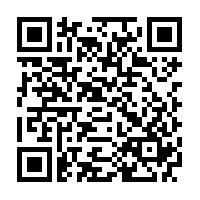What do you need to know about the My Sante Store App for Business Owners?
- One-stop e-commerce app for managing your business
- Registration for new and existing business owners is fast and convenient
- Simplified shopping experience
- Easy management of your business through the app
Managing a business can be complicated and challenging. You need to compute your sales, set aside money for inventory, handle all your orders in a time-efficient manner, and more. But with the new and enhanced e-commerce mobile app called “My Sante Store”, Santé is here to support you in your experience as a Business Owner—helping you to live more and do more! Keep on reading for the My Santé Store App for business owners.
One-Stop E-Commerce App for Your Business
The My Santé Store App is the official e-commerce app for Santé Business Owners. It will help you track your commission, order products for your inventory, and more! This way, you can make business decisions and provide customers with their health and wellness products wherever you are.
The My Santé Store App is available for iOS and Android users. Just open the Apple Store or Google Play Store on your cell phone or tablet and download the app.
Starting July 26, 2021, Business Owners in the Philippines can use the My Sante Store mobile app!
Coming soon for Santé Business Owners in seven 7 global markets – Cyprus, Hong Kong, Macau, Nigeria, Qatar, Singapore, UAE.
For Philippine-based Business Owners, download the My Sante Store app now so you can take advantage of the e-commerce platform!
Registration Is Fast and Convenient
For existing Santé Business Owners, you can log in on the app using your ID or username and password. But if you don’t have an account, you can follow this simple tutorial!
- Open the My Santé Store App.
- Tap the ‘Register’ button at the upper right corner on the Log-in screen.
- Select “Individual” or “Company” on the registration type.
- Choose between “Business Owner” or “Retailer” on the membership type.
- Click on the product package and your delivery option.
- Fill in your personal information and the details of your Santé Sponsor.
- Verify if all the information you provided is correct and click next.
- If you live in the Philippines, select the credit or debit card via iPay.
Note: For international Santé Business Owners, choose PayPal and log in using your PayPal account. Launch of the My Sante Store app will be announced for other global markets.
9. Choose a unique username and password before completing your registration.
That’s it! After registering your Santé Business Owner account, you can explore the features of the My Santé Store app.
Simplified Shopping Experience
Shopping for Santé’s best-selling and well-loved products is now easier with the My Santé Store app. You can also take advantage of the Autoship feature to make your business processes much more convenient. If you don’t want to purchase your products manually, you can have them delivered automatically in monthly intervals.
To order the Santé products at the app, simply follow these steps:
- After logging in to the My Santé Store App, you can click on the ‘Shop’ button.
- Choose from the 3 main product categories: Regular, Premium, and Autoship.
- Scroll through the list of Santé products and select the items you want to order. Add the items to the cart.
- Click on your cart to see the total amount of your order. Verify the items and tap the ‘checkout’ button if you’re ready to order.
- At the shipping page, select your preferred mode of delivery. You can also pick up the items you ordered at the Santé office.
- Provide your complete address in the delivery option.
- Next, you can select your preferred payment option. You can choose from credit card, debit card, Greenium, or cash on delivery.
- Complete your order and wait for the order confirmation which will automatically appear on the screen.
As a Business Owner, what are the different types of carts for shopping Santé products?
Regular Cart
Shop for Santé products at discounted Business Owner prices
Premium Cart
If you want Santé products shipped straight to your non-member customer, shop via the Premium Cart. Purchase the Santé products at Suggested Retail Price (SRP) and have Santé deliver them. Your retail profit as a Santé Business Owner will be credited to your account within seven (7) working days after the order is processed.
Autoship
AUTOSHIP is a unique feature in Santé’s ecommerce platform. Instead of doing the tedious process of regularly buying products. Autoship allows you as the Business Owner to automatically order and receive your products at your chosen schedule which is fixed at monthly intervals.
Easy Management of Your Business Through the App
The My Santé Store App can make your business activities much more convenient! Aside from the seamless shopping experience, you can also track your business more efficiently – being able to view your commissions, wallet, and more anytime, anywhere.
Order tracking
To track your orders, you can click on the order icon. You can see the status of your order and the time frame for the delivery.
Commissions Summary
On the homepage of your My Santé Store App, you can scroll down to the wallets tab. Click on the arrow icon next to the ‘Commissions’ so you can view the total amount of your commissions.
Disbursement History
In the Commissions screen, you can click on the ‘Disburse’ button. You may view the disbursement history here.
Wallet
1. Commissions
Commissions are only available to Retailer and Business Owner accounts. You will be able to view your commissions in the My Sante Store mobile app.
2. Greenium
Greenium is Santé’s own currency. Greenium is only available to Retailer and Business Owner accounts.
With GREENIUM, Santé Business Owners can conveniently and comfortably start to easily buy Santé products using the My Sante Store and transfer funds to a fellow Santé Business Owner anytime and anywhere!
With the My Sante Store app, you will also be able to top-up your Greenium and transfer Greenium to another Sante member.
3. Disbursements
Disbursement is a process when you want to request for your commission to be transferred to your bank account, commission check or Greenium account.
In the My Sante Store app, you can view the disbursement summary next to the Commissions tab. This is categorized in a time frame calendar.
Download the My Santé Store App Now
Santé understands how difficult it is to manage a business. That’s why aside from online classroom training, incentives, and bonuses, we have launched the My Santé Store App!
This will help Santé Business Owners in the Philippines order products for their inventory, track commissions, and more.
If you’re interested in the My Santé Store App for business owners, you can download it on the Apple Store or Google Play Store today! Business owners can also shop online at www.mysantestore.com.
Android: My Santé Store – Apps on Google Play

IOS: Santé Shop on the App Store (apple.com)